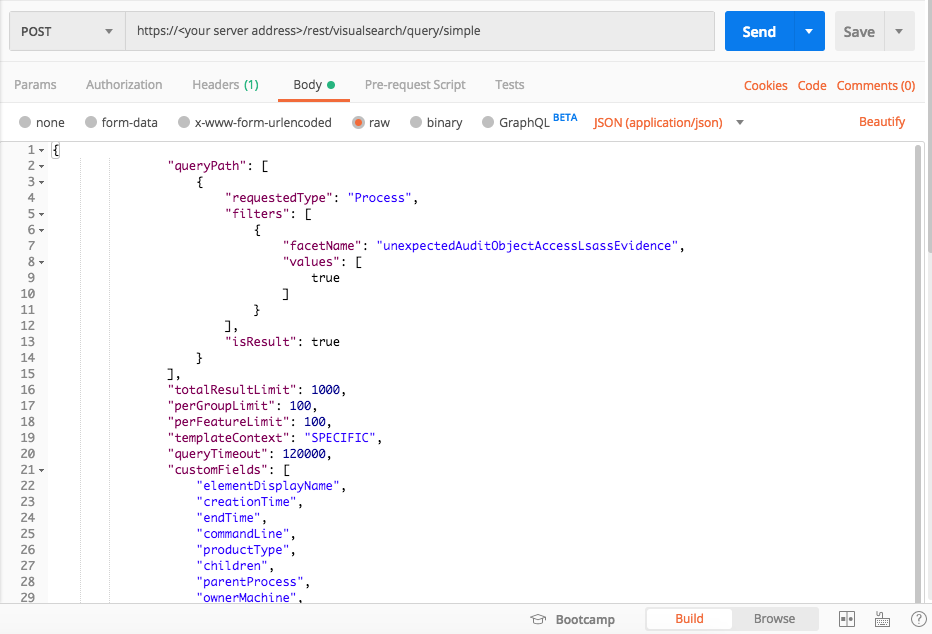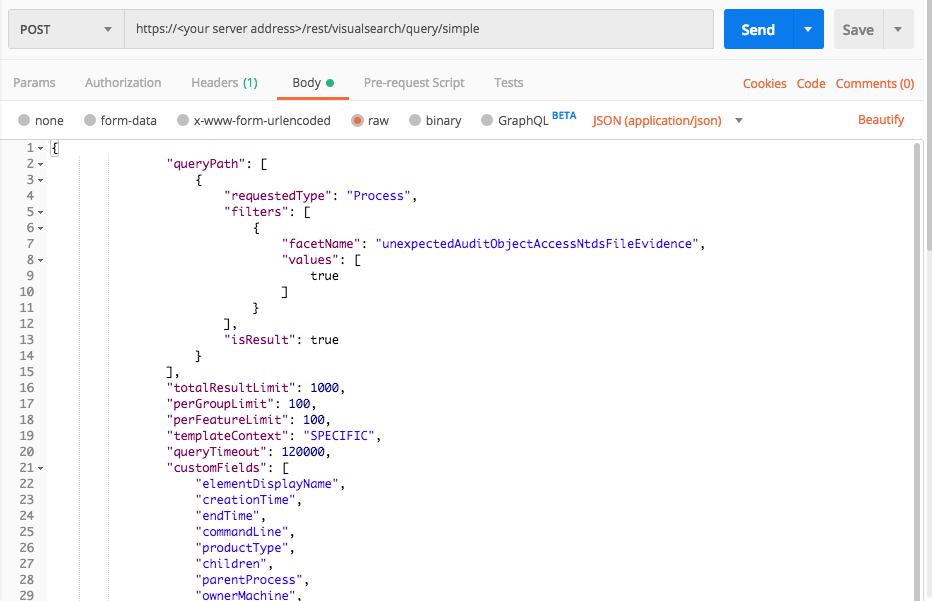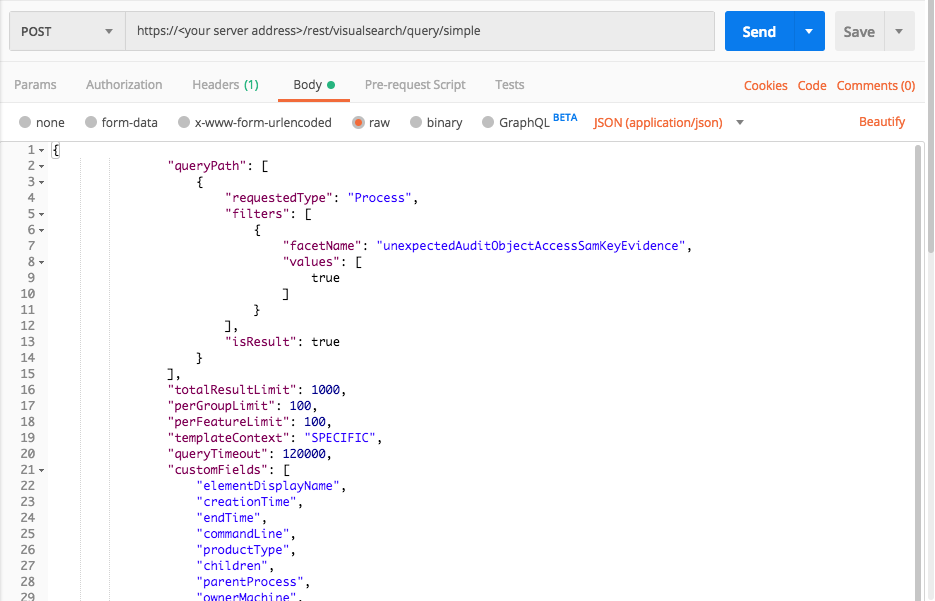Find Instances of Credential Theft
Use the API to find examples of credential theft.
The example queries in this section are meant to be a starting point for your investigations. You may need to update the Features (filters) in each query to use indicators specific to your environment or situation.
Processes accessing system resources with credential information
Use these queries to find evidence of processes accessing system resources that contain credential information.
Query 1:
Request
curl --request POST \
--url https://12.34.56.78/rest/visualsearch/query/simple \
--header 'Content-Type: application/json' \
--data '{
"queryPath":[
{
"requestedType":"Process",
"filters":[
{
"facetName":"unexpectedAuditObjectAccessLsassEvidence",
"values":[true]
}
],
"isResult":true
}
],
"totalResultLimit":1000,
"perGroupLimit":100,
"perFeatureLimit":100,
"templateContext":"SPECIFIC",
"queryTimeout":120000,
"customFields":[
"elementDisplayName",
"creationTime",
"endTime",
"commandLine",
"productType",
"children",
"parentProcess",
"ownerMachine",
"calculatedUser",
"imageFile",
"knownMalwareSuspicion",
"hasListeningConnection",
"scanningProcessSuspicion",
"tid",
"iconBase64",
"ransomwareAutoRemediationSuspended",
"executionPrevented",
"isWhiteListClassification",
"matchedWhiteListRuleIds"
]
}'
Request
Depending on your browser settings, this linked file may open in a separate tab instead of downloading directly to your machine. If this happens, use the Save As option in your browser to save the file locally.
Use this request body:
{ "queryPath": [ { "requestedType": "Process", "filters": [ { "facetName": "unexpectedAuditObjectAccessLsassEvidence", "values": [ true ] } ], "isResult": true } ], "totalResultLimit": 1000, "perGroupLimit": 100, "perFeatureLimit": 100, "templateContext": "SPECIFIC", "queryTimeout": 120000, "customFields": [ "elementDisplayName", "creationTime", "endTime", "commandLine", "productType", "children", "parentProcess", "ownerMachine", "calculatedUser", "imageFile", "knownMalwareSuspicion", "hasListeningConnection", "scanningProcessSuspicion", "tid", "iconBase64", "ransomwareAutoRemediationSuspended", "executionPrevented", "isWhiteListClassification", "matchedWhiteListRuleIds" ] }
Request
Depending on your browser settings, this linked file may open in a separate tab instead of downloading directly to your machine. If this happens, use the Save As option in your browser to save the file locally.
import requests import json # Login information username = "[email protected]" password = "mypassword" server = "myserver.com" port = "443" data = { "username": username, "password": password } headers = {"Content-Type": "application/json"} base_url = "https://" + server + ":" + port login_url = base_url + "/login.html" session = requests.session() login_response = session.post(login_url, data=data, verify=True) print (login_response.status_code) print (session.cookies.items()) # Request URL endpoint_url = "/rest/visualsearch/query/simple" api_url = base_url + endpoint_url # These are the variables that represent different fields in the request. query_element_1 = "Process" query_element_1_filter = "unexpectedAuditObjectAccessLsassEvidence" query = json.dumps({"queryPath":[{"requestedType":query_element_1,"filters":[{"facetName":query_element_1_filter,"values":[True]}],"isResult":True}],"totalResultLimit":1000,"perGroupLimit":100,"perFeatureLimit":100,"templateContext":"SPECIFIC","queryTimeout":120000,"customFields":["elementDisplayName","creationTime","endTime","commandLine","productType","children","parentProcess","ownerMachine","calculatedUser","imageFile","knownMalwareSuspicion","hasListeningConnection","scanningProcessSuspicion","tid","iconBase64","ransomwareAutoRemediationSuspended","executionPrevented","isWhiteListClassification","matchedWhiteListRuleIds"]}) api_headers = {'Content-Type':'application/json'} api_response = session.request("POST", api_url, data=query, headers=api_headers) your_response = json.loads(api_response.content) print(json.dumps(your_response, indent=4, sort_keys=True))
Query 2:
Request
curl --request POST \
--url https://12.34.56.78/rest/visualsearch/query/simple \
--header 'Content-Type: application/json' \
--data '{
"queryPath":[
{
"requestedType":"Process",
"filters":[
{
"facetName":"unexpectedAuditObjectAccessNtdsFileEvidence",
"values":[true]
}
],
"isResult":true
}
],
"totalResultLimit":1000,
"perGroupLimit":100,
"perFeatureLimit":100,
"templateContext":"SPECIFIC",
"queryTimeout":120000,
"customFields":[
"elementDisplayName",
"creationTime",
"endTime",
"commandLine",
"productType",
"children",
"parentProcess",
"ownerMachine",
"calculatedUser",
"imageFile",
"knownMalwareSuspicion",
"hasListeningConnection",
"scanningProcessSuspicion",
"tid","iconBase64",
"ransomwareAutoRemediationSuspended",
"executionPrevented",
"isWhiteListClassification",
"matchedWhiteListRuleIds"
]
}'
Request
Depending on your browser settings, this linked file may open in a separate tab instead of downloading directly to your machine. If this happens, use the Save As option in your browser to save the file locally.
Use this request body:
{ "queryPath": [ { "requestedType": "Process", "filters": [ { "facetName": "unexpectedAuditObjectAccessNtdsFileEvidence", "values": [ true ] } ], "isResult": true } ], "totalResultLimit": 1000, "perGroupLimit": 100, "perFeatureLimit": 100, "templateContext": "SPECIFIC", "queryTimeout": 120000, "customFields": [ "elementDisplayName", "creationTime", "endTime", "commandLine", "productType", "children", "parentProcess", "ownerMachine", "calculatedUser", "imageFile", "knownMalwareSuspicion", "hasListeningConnection", "scanningProcessSuspicion", "tid", "iconBase64", "ransomwareAutoRemediationSuspended", "executionPrevented", "isWhiteListClassification", "matchedWhiteListRuleIds" ] }
Request
Depending on your browser settings, this linked file may open in a separate tab instead of downloading directly to your machine. If this happens, use the Save As option in your browser to save the file locally.
import requests import json # Login information username = "[email protected]" password = "mypassword" server = "yourserver.com" port = "443" data = { "username": username, "password": password } headers = {"Content-Type": "application/json"} base_url = "https://" + server + ":" + port login_url = base_url + "/login.html" session = requests.session() login_response = session.post(login_url, data=data, verify=True) print (login_response.status_code) print (session.cookies.items()) # Request URL endpoint_url = "/rest/visualsearch/query/simple" api_url = base_url + endpoint_url # These are the variables that represent different fields in the request. query_element_1 = "Process" query_element_1_filter = "unexpectedAuditObjectAccessNtdsFileEvidence" query = json.dumps({"queryPath":[{"requestedType":query_element_1,"filters":[{"facetName":query_element_1_filter,"values":[True]}],"isResult":True}],"totalResultLimit":1000,"perGroupLimit":100,"perFeatureLimit":100,"templateContext":"SPECIFIC","queryTimeout":120000,"customFields":["elementDisplayName","creationTime","endTime","commandLine","productType","children","parentProcess","ownerMachine","calculatedUser","imageFile","knownMalwareSuspicion","hasListeningConnection","scanningProcessSuspicion","tid","iconBase64","ransomwareAutoRemediationSuspended","executionPrevented","isWhiteListClassification","matchedWhiteListRuleIds"]}) api_headers = {'Content-Type':'application/json'} api_response = session.request("POST", api_url, data=query, headers=api_headers) your_response = json.loads(api_response.content) print(json.dumps(your_response, indent=4, sort_keys=True))
Query 3:
Request
curl --request POST \
--url https://12.34.56.78/rest/visualsearch/query/simple \
--header 'Content-Type: application/json' \
--data '{
"queryPath":[
{
"requestedType":"Process",
"filters":[
{
"facetName":"unexpectedAuditObjectAccessSamKeyEvidence",
"values":[true]
}
],
"isResult":true
}
],
"totalResultLimit":1000,
"perGroupLimit":100,
"perFeatureLimit":100,
"templateContext":"SPECIFIC",
"queryTimeout":120000,
"customFields":[
"elementDisplayName",
"creationTime",
"endTime",
"commandLine",
"productType",
"children",
"parentProcess",
"ownerMachine",
"calculatedUser",
"imageFile",
"knownMalwareSuspicion",
"hasListeningConnection",
"scanningProcessSuspicion",
"tid",
"iconBase64",
"ransomwareAutoRemediationSuspended",
"executionPrevented",
"isWhiteListClassification",
"matchedWhiteListRuleIds"
]
}'
Request
Depending on your browser settings, this linked file may open in a separate tab instead of downloading directly to your machine. If this happens, use the Save As option in your browser to save the file locally.
Use this request body:
{ "queryPath": [ { "requestedType": "Process", "filters": [ { "facetName": "unexpectedAuditObjectAccessSamKeyEvidence", "values": [ true ] } ], "isResult": true } ], "totalResultLimit": 1000, "perGroupLimit": 100, "perFeatureLimit": 100, "templateContext": "SPECIFIC", "queryTimeout": 120000, "customFields": [ "elementDisplayName", "creationTime", "endTime", "commandLine", "productType", "children", "parentProcess", "ownerMachine", "calculatedUser", "imageFile", "knownMalwareSuspicion", "hasListeningConnection", "scanningProcessSuspicion", "tid", "iconBase64", "ransomwareAutoRemediationSuspended", "executionPrevented", "isWhiteListClassification", "matchedWhiteListRuleIds" ] }
Request
Depending on your browser settings, this linked file may open in a separate tab instead of downloading directly to your machine. If this happens, use the Save As option in your browser to save the file locally.
import requests import json # Login information username = "[email protected]" password = "mypassword" server = "yourserver.com" port = "443" data = { "username": username, "password": password } headers = {"Content-Type": "application/json"} base_url = "https://" + server + ":" + port login_url = base_url + "/login.html" session = requests.session() login_response = session.post(login_url, data=data, verify=True) print (login_response.status_code) print (session.cookies.items()) # Request URL endpoint_url = "/rest/visualsearch/query/simple" api_url = base_url + endpoint_url # These are the variables that represent different fields in the request. query_element_1 = "Process" query_element_1_filter = "unexpectedAuditObjectAccessSamKeyEvidence" query = json.dumps({"queryPath":[{"requestedType":query_element_1,"filters":[{"facetName":query_element_1_filter,"values":[True]}],"isResult":True}],"totalResultLimit":1000,"perGroupLimit":100,"perFeatureLimit":100,"templateContext":"SPECIFIC","queryTimeout":120000,"customFields":["elementDisplayName","creationTime","endTime","commandLine","productType","children","parentProcess","ownerMachine","calculatedUser","imageFile","knownMalwareSuspicion","hasListeningConnection","scanningProcessSuspicion","tid","iconBase64","ransomwareAutoRemediationSuspended","executionPrevented","isWhiteListClassification","matchedWhiteListRuleIds"]}) api_headers = {'Content-Type':'application/json'} api_response = session.request("POST", api_url, data=query, headers=api_headers) your_response = json.loads(api_response.content) print(json.dumps(your_response, indent=4, sort_keys=True))