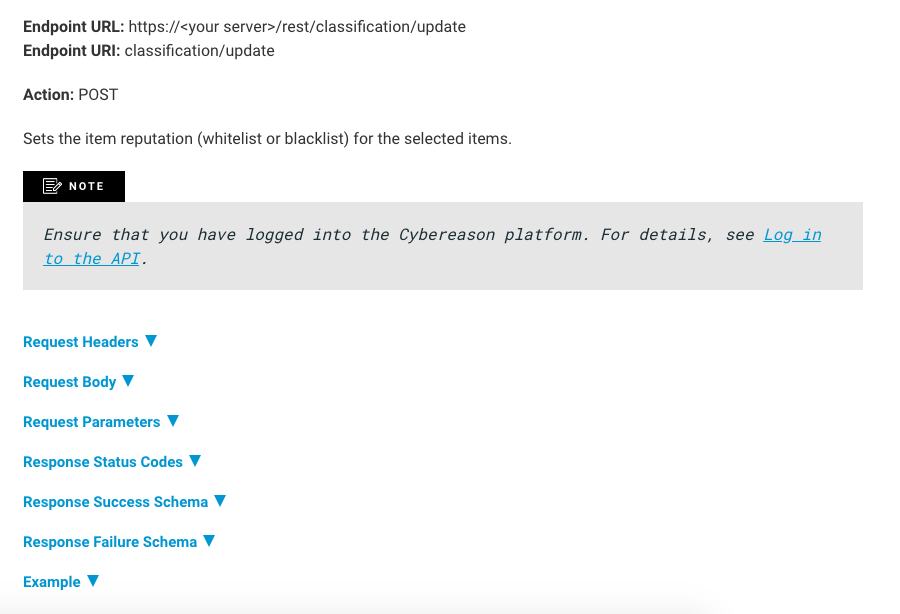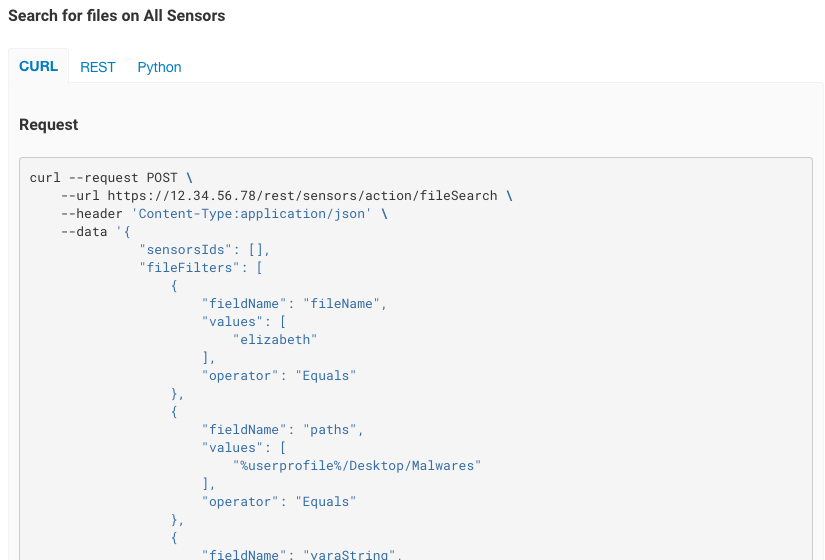Tips for Using the API Documentation
The Cybereason API documentation is a comprehensive guide containing conceptual information on the Cybereason API as well as a full API reference for all supported API requests.
In this topic:
Documentation structure
The API documentation is divided into the following sections. Go directly to the section you need to find relevant content.
Section |
Description |
|---|---|
Get Started |
A very high-level introduction to the API. |
Cybereason APIs and REST |
A conceptual discussion of REST API basics and how the Cybereason API uses the REST API architecure, including some basic examples. |
Use the API |
Conceptual information on how to use the Cybereason API on a practical level, including:
|
API Reference |
The API reference for each type of API (organized by product task area) and API reference pages for all supported endpoints. |
Query API Appendix |
A collection of topics on how to use the more complex investigation query API. |
Reference topic structure
Each API reference topic is organized so that each part of an API request (URL, headers, body, and so forth) has a separate section. The topic begins with the endpoint URL and a brief description to introduce you to what task the API performs.
Tip
The Request Body section provides the required JSON request body, not a full script. This enables you to adapt the request body and use it your own API automation framework.
Using code samples
Each reference topic provides a number of samples, including a template of the request body, as well as code samples that show an application of a particular API. For each code sample, we provide the sample code as a cURL command, as a request for a REST API client, or a Python script. Use whichever format best helps you.
Tip
The REST API Client and Python tabs contain a link to download the JSON request body file or Python script file to use in your own environments.
You can also view the download links for all scripts on the Example Script Downloads page.
All Python examples are formatted for Python version 3.0 and higher, up to the latest Python version. If you are using versions of Python earlier than 3.0, ensure you manually remove parentheses for the print statements in this sample. For example, the print (response.content) statement updates to print response.content.
Useful topics for reference
You may find these topics particularly useful when learning or using the API: